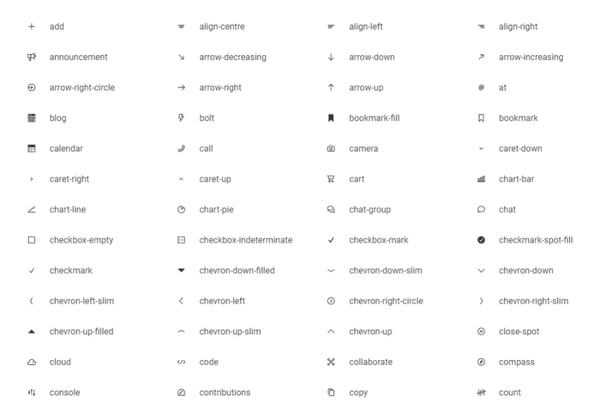Icons
Icon availability
Not all icons from each Canopy library are immediately available for use in the CMS. This is because most will never be used, and loading them all from both libraries would have an adverse effect on the performance of our codebase.
If there is an icon in the Canopy library that isn't currently available in the CMS that you would like to use, then please raise a request to add this to the CMS and the codebase.
There will be no charge for this, but as it will require the icon to be added to the codebase, it will have to go thorugh development and release before being available for use.
If you can't find a suitable icon within the Canopy library you can also request for one to be created.
As this will require additional input in creating the new icon and adding it to the Canopy library there will be a charge for creating these.
To add an existing icon or create a new one, please raise an EleCTRA ticket with the name of the icon you want added, or if requesting a new icon, include the cost centre and authorisation from the owner for the charge in the request.
Please only request icons you intend on using.